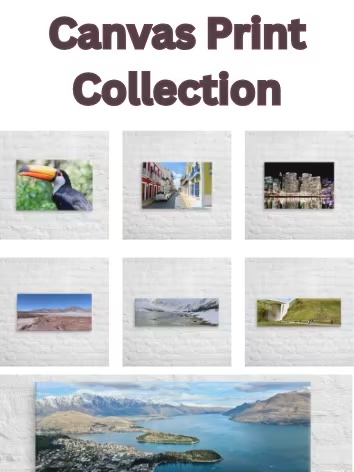Getting to Buenos Aires

About My Flight to Buenos Aires on AeroMexico
I chose to fly AeroMexico to Buenos Aires as it was quite a bit cheaper than American or Delta. It was my first time flying AeroMexico, and I thought it would provide me a great chance to review the airline. My flight departed from Chicago O’Hare with a connection in Mexico City. The cost of the flight was $913 for the round trip, which included seats in AM Plus on all of my flights.
Getting To Buenos Aires - Table of Contents

- About My Flight to Buenos Aires
- Leg One – Chicago O’Hare to Mexico City
- Leg Two – Mexico City to Buenos Aires (EZE)
- Transferring in Mexico City – Immigration and Security
- Eating and Shopping
- American Express Lounge
- Boarding
- The Seat
- Meals
- Entertainment
- WiFi
- Conclusions
- Another Way to Get to Buenos Aires
- Support Buzzin’ Around the World – Visit Our Affiliates
- Earning Points and Rewards
- Related Content
Disclaimer: Buzzin’ Around the World strives to provide accurate and up-to-date information based on our research at the time of publication. We respect all applicable laws and fair use principles. If you believe any information is incorrect or violates regulations, please contact us at buzzinaroundtheworld@gmail.com.
Affiliate Links and Reviews: We use affiliate links to generate income and may receive a commission at no additional cost to you when you use our links. We strive for honest and transparent reviews, even for products which we receive compensation.
Content Creation: Our content is based on our own travel experiences. All photos are our own unless otherwise stated. We sometimes utilize AI tools to assist with tasks like generating titles, summarizing content, and improving organization.
For more information: For more information, please click HERE to visit our private policy page. We can be reached at buzzinaroundtheworld@gmail.com.
Leg One - Chicago O'Hare to Mexico City on AeroMexico
The first leg of my flight was an overnight flight from Chicago O’Hare to Mexico City. The flight was on a Boeing 737-800 and had a total flying time of just under four hours. The flight was routine, and I arrived in Mexico City around 5:00 am.
For a detailed write up of my flight from Chicago O’Hare to Mexico City – Click HERE

Leg Two - Mexico City to Buenos Aires EZE on AeroMexico
My second leg was from Mexico City’s Benito Juarez International Airport to Buenos Aires’ Ezeiza International Airport. The flight was on a Boeing 787-900 Dreamliner and took around 9 hours. This trip was my first experience on an AeroMexico flight. Below is my experience flying to Buenos Aires on AeroMexico.

Transferring in Mexico City - Immigration and Security
Before my arrival in Mexico City, I completed some research on the process of international transfers. There was a lot of conflicting information about international transfers at Mexico City’s Benito Juarez International Airport. Due to the conflicting information, I thought it would be worth explaining the process.
Before landing, the flight attendants announced that all non-citizens had to fill out the immigration card. I filled the card out to the best of my ability. There were a few parts I left blank as I didn’t have an address in Mexico City.
My flight arrived at Terminal 2, which is the only terminal that AeroMexico serves. Once deplaned, all passengers entered the arrival hall. Inside the arrival hall, there were two queues, one for citizens and one for everyone else. The non-citizen queue was long but moved pretty quickly. When it was my turn, the agent called me up, and I explained to him in Spanish that I was transferring to Buenos Aires. He stamped my immigration card, and passport and handed me the bottom portion of the immigration card. This card had to be turned in when I left the country, which in my case was four hours later.
Following immigration, I walked into the baggage hall. My bag was checked through to Buenos Aires so I did not have to collect it. I walked through the “Nothing to Declare” line of customs without anyone speaking to me.
Just past customs, there was an escalator with a large line of people. This line was for transfers, and the agent only let about five people through at a time. After a short wait, I arrived at the security line. The security process was similar to any major airport, and a few minutes later I was into the departure area of Benito Juarez International Airport’s Terminal 2.
Eating and Shopping at Mexico City International Airport
I had plenty of time before my flight departed, so I decided to walk from one end of terminal 2 to the other. There were quite a few shops that I enjoyed browsing. It was also interesting to walk around and look at where all of the flights were going.
About an hour later, I was feeling hungry, so I decided to get something to eat. There were many different restaurants, and I chose one that looked very traditional. As it was breakfast time, the menu was slightly limited. I chose steak chilaquiles, which consisted of tortilla chips smothered in green salsa and different types of cheese. The plate was topped with a delicious steak and served with a side of avacado. The cost of my meal was MXP$380.




American Express Lounge at Mexico City Airport
As I sat down to work on my website, I realized that Mexico City’s Airport does not have WiFi. Thankfully, there was an American Express lounge that I was able to access with my Priority Pass. Priority Pass offers access to over 1,000 lounges around the world and is a perk of my Hilton American Express Card.
The lounge had plenty of places to sit, lots to eat/drink, and most importantly, free WiFi. I spent about 90 minutes in the lounge until it was time to board my flight.


Boarding - AeroMexico - Mexico City to Buenos Aires
My flight to Buenos Aires departed from gate 68, and the boarding process was similar to my flight from Chicago to Mexico City. I was in group two due to my AM Plus seat, which meant I was one of the first ones on board. I watched person after person board and hoped and hoped no one would sit in my row. When boarding was complete, I had my own row of three.


The Seat - 15F - AeroMexico 787-900 - Mexico City to Buenos Aires
My assigned seat was 15F, which was in the AM Plus section. This section provides an additional four inches of legroom. I would have been fairly comfortable in my seat, but due to having my own row, I spent most of the flight lying across all three seats.
I slept for 5 of the 9 hours on this flight which is great for someone who usually can’t fall asleep on airplanes.



Meals - AeroMexico - Mexico City to Buenos Aires
There were two meals and three drink services on my flight from Mexico City to Buenos Aires. The first meal was a cold meal, which consisted of a turkey sandwich and chocolate pudding. The second meal was a warm meal, which consisted of either chicken or pasta with a salad, vanilla pudding, and a roll.
The food was good, with the highlight of each meal being the pudding. It was easy to eat in my own row as I had plenty of room to spread out. This was one of the first times I’d been able to eat on a plane without constantly elbowing the person next to me.


Entertainment - AeroMexico 787 - Mexico City to Buenos Aires
AreoMexico’s entertainment was located on a seatback TV. There were many more options on the 787 to Buenos Aires than there had been on the 737 to Mexico City. The entertainment options included movies, tv-series, live tv, music, a live route map, and more.





WiFi - AeroMexico - Mexico City to Buenos Aires
Most of this page was created using the AeroMexico inflight WiFi. All AeroMexico flights offer free messaging. Free messaging is supported on Facebook Chat, iMessage, and What’s App. I purchased the 180 MB web surfing plan and had no issues uploading pictures to my website. Outside of Qantas, which offers free WiFi on all their flights, AeroMexico’s WiFi was the best I’ve used.

Conclusions About My Flight to Mexico City
I thoroughly enjoyed my flights with AeroMexico. Everyone at AeroMexico was friendly, from the check-in agents to the gate agents. The flight attendants provided excellent service and were patient with me when I insisted on trying to communicate in Spanish. While it is never comfortable sitting on airplanes for over 13 hours, I actually enjoyed most of my flight. Amazingly, I have traveled so much that a nine-hour flight feels short. Thanks, AeroMexico for the outstanding service. I look forward to flying with you again.
Another Way to Get to Buenos Aires - Bookaway - Transportation Options to/from Buenos Aires
For those looking for other transportation options, I would like to introduce you to a new company that I have partnered with. Bookaway was founded by travelers for travelers and offers an easy way to book ground transportation that takes the stress out of traveling. I have linked their transportation options to and from Buenos Aires below.
Please note that I am an affiliate of Bookaway. If you purchase transportation using one of their links, I will receive a small commission. This commission is at no additional cost to you.
Affiliate Partner of the Month – Fourthwall
Fourthwall powers our brand-new Buzzin’ Around the World Merch Shop. Pick up a tee, hoodie, or sticker. All profits will help me continue to run this site and deliver great content!
Buzzin Around the World's Merch Shop
Want to Launch Your Own Merch Line?
Scroll to the bottom of our Fourthwall page and tap “Start Your Own Store.” That’s a referral link—if you sign up, Fourthwall rewards me with store credit I can use to buy more gear (at no extra cost to you). We only recommend tools we use and love.
Earn $200 in Travel Rewards with the Capital One VentureOne Rewards Card
The Capital One VentureOne Rewards Card is one of the few rewards cards that does not charge an annual fee. Cardholders can earn 1.25 points for every dollar spent while enjoying 0% APR for 15 months.
Currently, Capital One is offering a signup bonus of 20,000 points (worth $200 in travel rewards) when the cardholder spends $500 in the first three months. If you are interested in this card, I would appreciate it if you would sign up with the link below, as I earn a referral bonus of 10,000 points. Those points are worth $100 in travel rewards and will help me continue to bring great content to Buzzin’ Around the World.
Once again, the Capital One VentureOne card is one of the few reward cards without an annual fee and is the perfect card for someone who is just starting to get into the travel points game.
Related Content
Share this:
- Click to share on X (Opens in new window) X
- Click to share on Facebook (Opens in new window) Facebook
- Click to share on LinkedIn (Opens in new window) LinkedIn
- Click to share on Pinterest (Opens in new window) Pinterest
- Click to share on Tumblr (Opens in new window) Tumblr
- Click to share on WhatsApp (Opens in new window) WhatsApp
- Click to share on Reddit (Opens in new window) Reddit
- Click to print (Opens in new window) Print